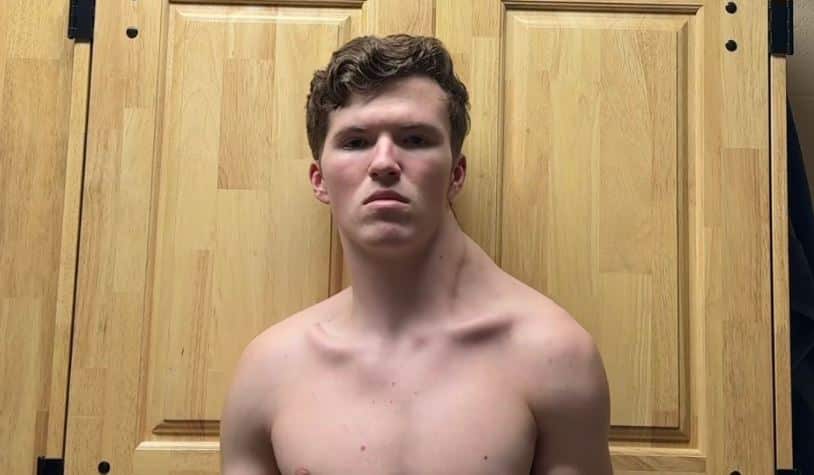iPhones are repositories of memories, tools for productivity, and gateways to the digital realm. Thus, a locked device can feel like you are stuck with an impenetrable barrier. The device can be locked due to a forgotten passcode or a disabled device. Regardless, unlocking your iOS device can seem daunting. That means you need an iPhone unlock tool, which offers a reliable path to regain access to your device.
Learn about a complete solution, Wondershare Dr.Fone, tailored to simplify unlocking your smartphone effortlessly in this guide. With its intuitive interface and robust toolkit, this robust software empowers you to unlock your device confidently. Read on to learn more about this top-notch iPhone unlocker and the ongoing Dr.Fone sales promotion.
Part 1: Common Scenarios For Unlocking Your
iPhone Without Passcode
First, we look at the various scenarios where users need to unlock the iOS screen without a passcode. There are several common situations, including forgotten passcodes and disabled devices. Understanding these conditions can help you navigate the process effectively:
- Forgotten Passcode: Forgetting a passcode can happen easily, given the numerous passwords we juggle daily. Once forgotten, the challenge lies in finding a way to unlock the device without it.
- Disabled Device: After multiple unsuccessful attempts to enter the correct passcode, your iOS device may become disabled. As it is no longer possible to enter the passcode afterward, even if you recall the correct one, you need to look for a passcode-free option.
- Second-Hand iPhone: Purchasing a pre-owned iOS smartphone often means inheriting someone else’s passcode which can be troublesome to get your hands on. In this case, your only other choice is to find another way to unlock the device.
Part 2: What Is Wondershare Dr.Fone – Screen Unlock Feature
Wondershare Dr.Fone stands out significantly as the leading choice for iPhone unlock software. It’s a multifunctional software suite crafted to cater to diverse iOS data management requirements, providing a complete array of tools. Among its key modules, this program includes data recovery, system repair, phone transfer, and many more. A key cornerstone of this fantastic tool is its iOS device unlocking feature.
This Screen Unlock module stands out for its user-friendly approach to unlocking iOS smartphones. Whether you’ve forgotten your passcode or entered it incorrectly too many times, this advanced tool provides a straightforward solution. With its help, you are able to bypass all types of screen locks on all iOS devices. Moreover, you can bypass the iCloud activation lock and Apple ID without needing a password using this software.
Other Prominent Features
- iOS System Repair: With this innovative piece of technology, you can resolve more than 150 iOS system issues seamlessly, ensuring no loss of data.
- Complete WhatsApp Transfer: When changing or upgrading your mobile phone, it lets you transfer all your WhatsApp data ranging from chats to stickers to new device.
- Mock GPS Location: Want to play AR games from the comfort of your bed? This capable application allows you to mock your GPS location on your phone with ease.
- Permanent Data Removal: You no longer have to worry about your data when selling your mobile device, as this tool ensures that your data is deleted for good.
Part 3: How To Unlock Your iPhone With Dr.Fone
To unlock the iOS screen using this trusted tool is a straightforward process that can be completed in just a few simple steps. Here is the comprehensive guide you need to follow to regain access to your iDevice quickly:
Step 1: Access the Toolbox Tab and Tap Screen Unlock
Once you have launched the application, choose the “Toolbox” tab from the left side and click “Screen Unlock.” Next, select “Unlock iOS Screen” and attach the iDevice to the system via an Apple-certified data cable. On the next “Remove iOS Screen Lock” screen, hit “Start” to initiate the process.
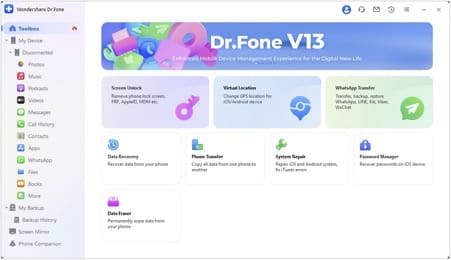
Step 2: Enable Recovery Mode and Verify Device Details
The next thing you need to do is activate Recovery Mode on your iOS device. To do so, you can simply follow the guidelines provided on the interface. As your device is in Recovery Mode, the program will detect the device model. Now, correct the device model if it is wrong and choose the appropriate firmware version to download.
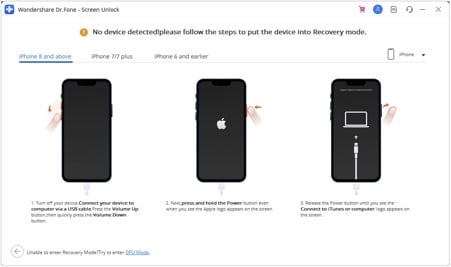
Step 3: Download iDevice Firmware and Intiate Screen Unlock
Next, wait for the firmware to download, and when it is done and verified, tap “Unlock Now.” You will need to attest your choice by entering the “000000” code to give permission for the screen unlock process to start. A progress bar will show you the progress of the unlocking process. Lastly, use the “Done” button to end the process once your iDevice has been unlocked.
Part 4: Exciting Summer Sale Of Wondershare Dr.Fone
This guide has established that when it comes to unlocking the screen lock of your iOS device, there is no better tool than Wondershare Dr.Fone. This advanced tool is the solution to all your issues related to your smartphone and works as your personal phone doctor. Now, there is even more good news regarding Dr.Fone’s sales promotion, which is that you can get up to 46% off during its summer sale season.
This limited-time promotion offer is valid on the complete suite of Wondershare Dr.Fone tools. For you, it is the perfect opportunity to equip yourself with a comprehensive solution at a fraction of the cost. The summer sale begins on July 8, 2024, and ends on August 6, 2024. With this software’s reliable and user-friendly solutions, you can address a wide range of iPhone-related issues efficiently.
Closing Words
Unlocking your iOS device has become easier with Wondershare Dr.Fone. This comprehensive guide has shown you how to unlock your device. Don’t miss the chance to benefit from this tool’s user-friendly features and robust performance. Download it today and take the first step toward effortless device management. As Dr.Fone discount offers up to 46%, seize this opportunity to secure an incredible discount.