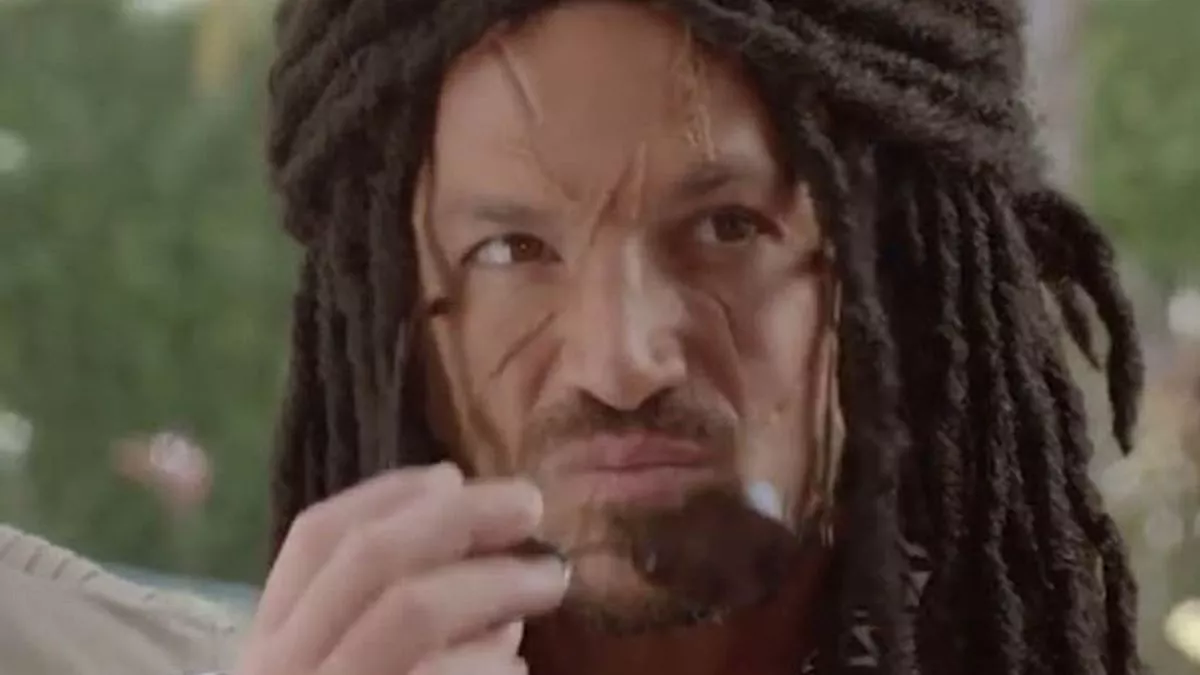Everyone out there probably thinks they’re absolutely immaculately behaved when you get in an Uber on your way home, but it turns out there’s a way you can actually confirm your ratings now.
Featured Image VIA
I’m not sure how many of you are actually going to want to see this data because it can be pretty ego damaging, so I’ll give you that warning before revealing how to do it. The method was illustrated by TikTok user emmatainment and quickly went viral as people thought that they were going to have perfect unblemished ratings but ended up having about twenty one star journeys.
@emmatainment I wish I never found this setting #uber #uberratings ♬ original sound – Emmatainment
First go to Settings.
Then click on the Privacy Button and head into the Privacy Centre.
Click on the button that says ‘summary of how you use Uber’
Then ‘view my ratings’.
That really is a game changer. We won’t go into how many 1 star ratings I’ve had, but it’ll be a real fun game to play next time you’re on a first date or out drinking with your buddies. Maybe say the person with the highest rating has to buy the next round or something. The possibilities are endless.
For more of the same, check out when this woman tried to internet shame her Uber driver and it backfired on her massively. Gotta be careful out there.