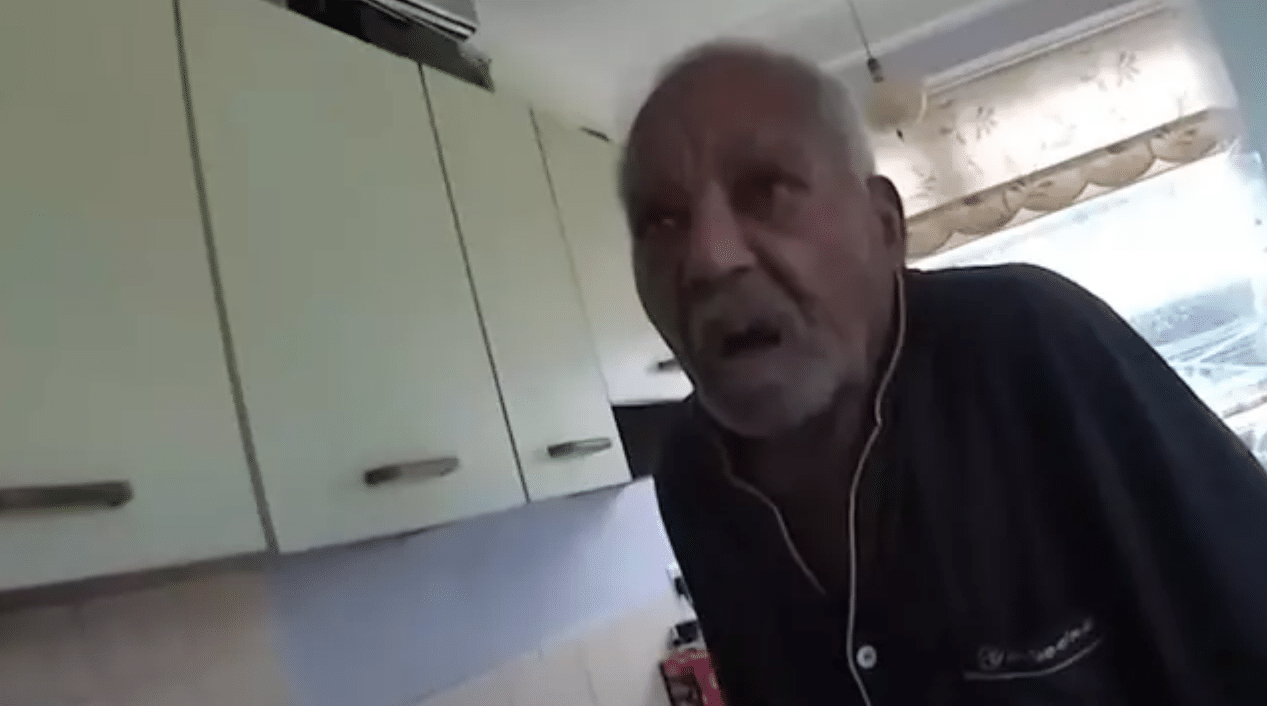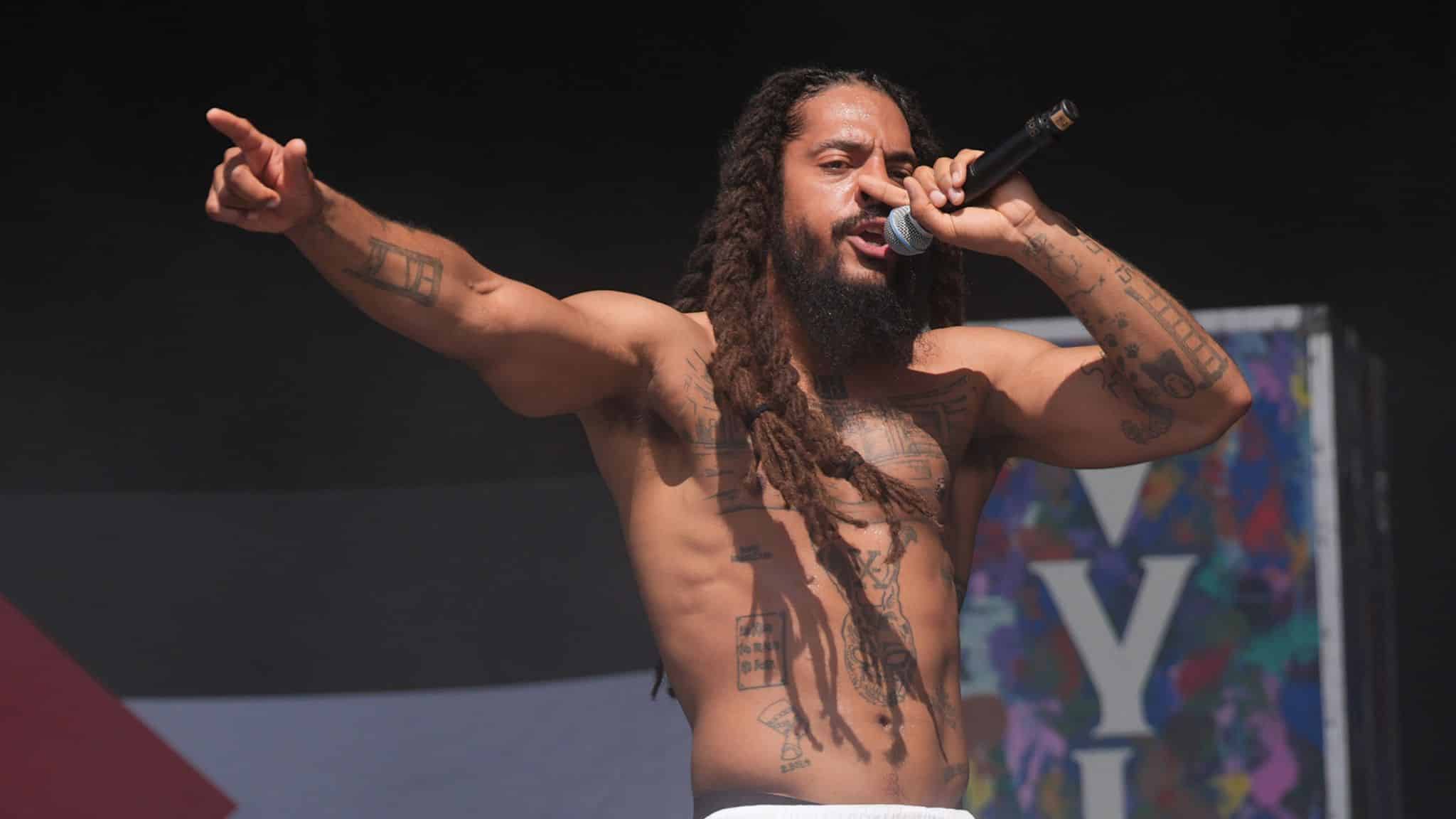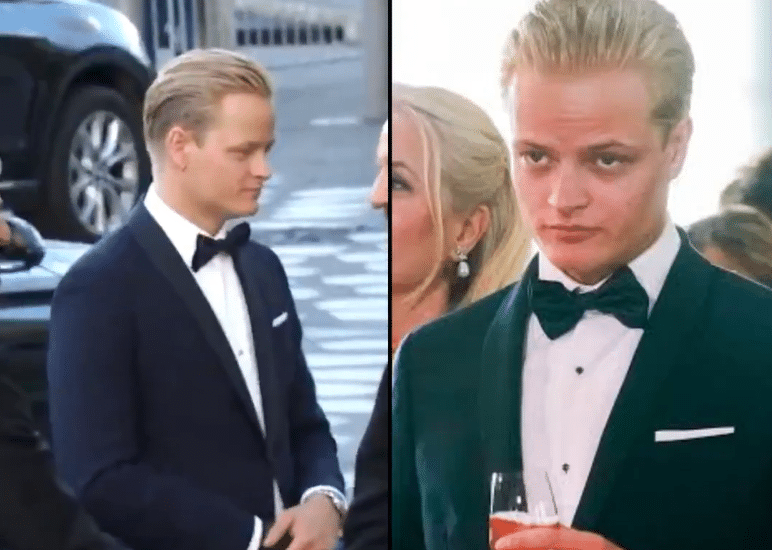Remember when video calls seemed like something straight out of “The Jetsons”? Fast forward to today, and they’re as commonplace as firing off a quick text or scrolling through your inbox. From virtual family reunions to pajama-clad work meetings and yoga poses guided by a pixelated instructor, video calls have made their way into every nook and cranny of our lives. It’s impressive how quickly we’ve embraced this new normal, but let’s face it: our on-screen personas now matter more than ever.
A fuzzy picture, shadows that make you look like a film noir extra, or a background that screams “I haven’t tidied up in weeks” can really throw a wrench in your message. But fear not – sprucing up your video call game isn’t rocket science. With a handful of easy fixes, you can ensure you’re always bringing your A-game to the digital table, whether you’re chatting with family, meeting for a date or pitching to the CEO.
Source: https://unsplash.com/de/fotos/eine-frau-sitzt-an-einem-schreibtisch-mit-einem-computer-qBlmbJo6P6w
The Best Gear For A Top-Notch Video Call Setup
For video calls, the right gear can make all the difference between a smooth, professional experience and one that leaves you feeling frustrated. Here’s a breakdown of the essentials you need to elevate your video calls, whether you’re chatting with coworkers, friends or girls online or if you want to get to know strangers via video chat.
Crystal Clear Camera: Show Your Best Side
The first thing people notice on a video call is how you look, and a good camera is key to making a great first impression. While most laptops come with built-in cameras, they often lack the quality needed for a sharp, clear image. If you’re serious about looking your best, consider upgrading to an external webcam. These range from affordable options that significantly improve clarity to higher-end models that can deliver HD or even 4K resolution.
For those who really want to up their game, using a DSLR or mirrorless camera as a webcam is an option. This setup can deliver professional-quality video that truly stands out, though it requires a bit more technical know-how.
Perfect Lighting: Brighten Up Your Calls
Even the best camera can’t save you from poor lighting. Good lighting is crucial to making sure your face is well-lit and your features are clearly visible. The easiest and most cost-effective solution is natural light, so try to position yourself near a window. However, natural light isn’t always reliable, and that’s where additional lighting comes in.
Ring lights have become incredibly popular because they’re easy to use and provide even, flattering light. They’re especially effective if you place them right in front of you. For those who want a more professional setup, softbox lights are a great option, offering softer, more diffused light that reduces harsh shadows. Don’t have fancy lighting? No problem—repurposing household lamps to create a balanced light setup can work wonders, too.
High-Quality Microphone: Be Heard Loud And Clear
Clear audio is just as important as clear video, if not more so. A great conversation can be ruined by muffled or distorted sound. While built-in laptop microphones do the job, they often pick up a lot of background noise and don’t capture your voice clearly. Investing in an external microphone can improve sound quality by a lot.
USB microphones are an excellent choice for most users. They’re plug-and-play, affordable, and deliver a noticeable improvement in audio clarity. If you’re looking for something even better, consider a podcasting microphone for studio-quality sound. For those on the go, a simple pair of headphones with a built-in mic or a clip-on lavalier mic can also be a solid choice.
With these essentials in place, you’ll not only look and sound your best on every video call but also create a more professional and enjoyable experience for everyone involved.
Setting the Scene: Crafting The Perfect Video Call Background
Whether you’re dialing into a work meeting or catching up with friends, the scene behind you can either enhance your presence or become a distraction. Let’s dive into how you can set the perfect stage for your video calls.
Choosing The Right Background: Simple, Stylish, And Professional
The key to a great background is keeping it clean. A neutral, tidy space allows others to focus on you rather than what’s behind you. If you’re working from home, a simple wall, a neatly organized bookshelf, or a few tasteful decorations like plants can create a warm yet professional atmosphere.
Avoid anything too busy or distracting—like piles of laundry or bright, patterned wallpaper—that might take attention away from your conversation.
If your surroundings aren’t ideal, virtual backgrounds can be a lifesaver. Platforms like Zoom offer built-in options, or you can upload your own images. Just make sure the virtual background is appropriate for the context—no beach scenes for a serious meeting!
Camera Placement And Framing: Look Like A Pro
Position your camera at eye level to create a natural, engaging shot—this prevents the dreaded “looking up the nose” angle. Ensure that you’re framed correctly with just the right amount of space above your head (known as headroom) and that you’re centered without being too centered. The rule of thirds can help here: align your eyes about one-third of the way down the screen for a more dynamic shot.
When you carefully set the scene, you’ll create a background that supports your presence rather than distracts from it, helping you make a positive impression every time.
Connectivity: Ensuring A Smooth, Hassle-Free Video Call Experience
A strong and stable internet connection is the backbone of any successful video call. There’s nothing more frustrating than a call that’s constantly freezing, lagging, or dropping out entirely. To avoid these issues, it’s crucial to optimize your connectivity.
Reliable Internet Connection: Say Goodbye To Glitches
Start by ensuring your internet connection is up to the task. While Wi-Fi is convenient, it can sometimes be unstable, especially if multiple devices are using the network at the same time. If possible, connect your device directly to your router using an Ethernet cable. A wired connection is often faster and more reliable, reducing the chances of lag or interruptions.
If a wired connection isn’t feasible, consider upgrading your Wi-Fi router, especially if it’s more than a few years old. Modern routers offer better speed and range, which can make a significant difference in your video call quality. Additionally, ensure that your internet plan provides sufficient bandwidth to handle HD video streaming—generally, a speed of at least 5 Mbps is recommended for smooth video calls.
Software And Tools: Optimizing Your Experience
Whether you’re using Zoom, Microsoft Teams, Google Meet, or another platform, make sure your software is up to date. Consider using additional tools like noise-canceling apps to filter out background noise or virtual camera software to enhance your video feed with filters or effects.
Personal Presentation: Looking Your Best On Camera
Your appearance plays a big role in how you’re perceived. Dressing for the camera is more than just picking out an outfit—it’s about choosing clothing that looks good on screen. Solid colors, especially in neutral or muted tones, tend to work best, while busy patterns can be distracting and may not translate well on camera.
Make sure your hair is neat, and if you wear makeup, consider applying a bit more than usual to avoid looking washed out under bright lighting. Good posture and eye contact are also key; sit up straight and look directly into the camera to project confidence and engagement. With a little attention to detail, you’ll present your best self on every call.
Ready, Set, Call!
Investing a little time in your video call setup can make all the difference in how you’re perceived, whether it’s in a professional meeting or a casual chat. Focus on quality gear, proper lighting, a thoughtful background, and personal presentation—that’ll ensure that every call is smooth and fun. These small changes can leave a lasting, positive impression every time you connect.