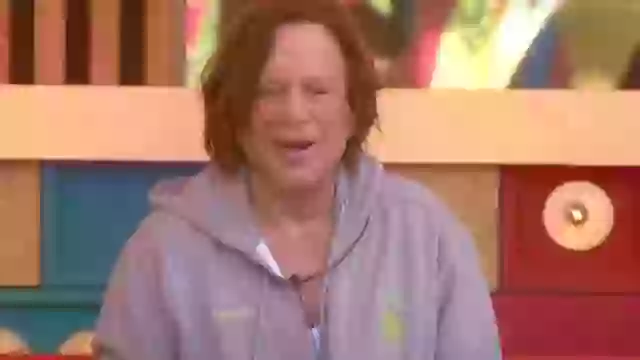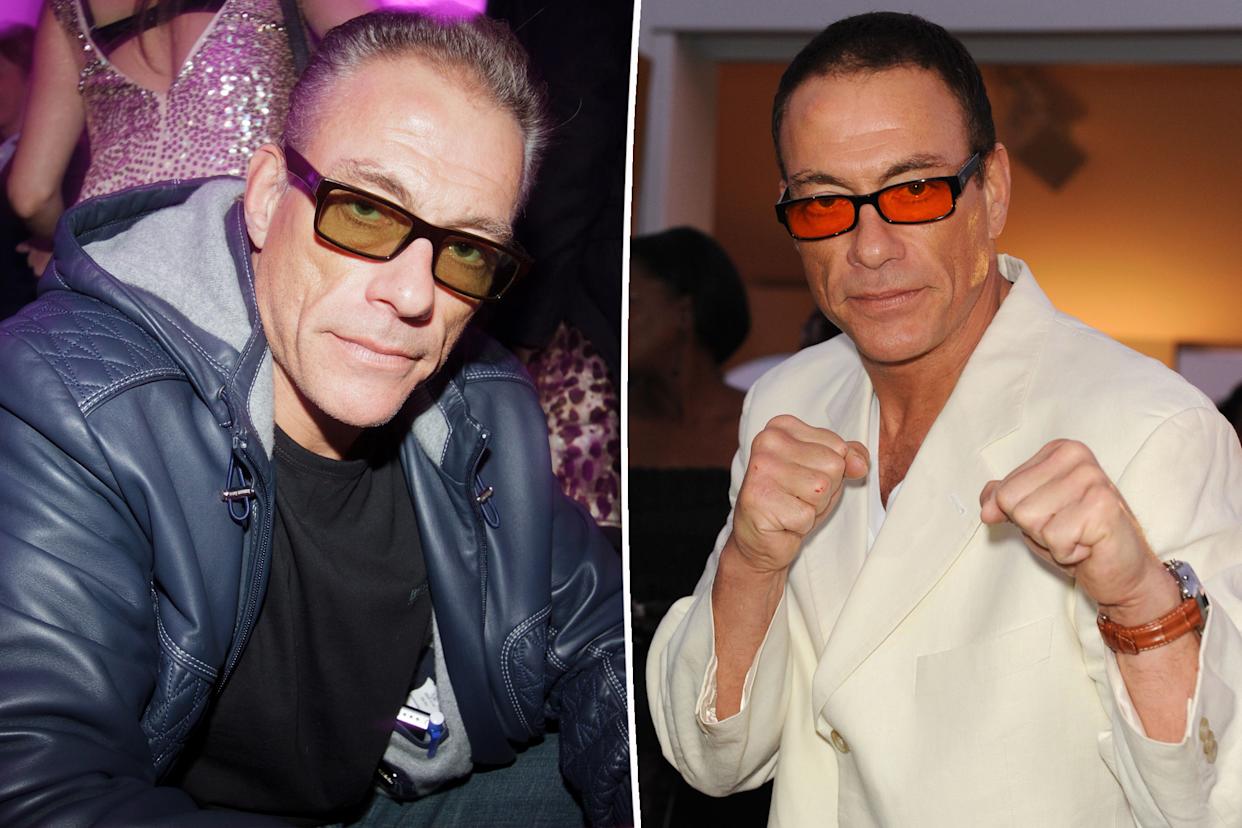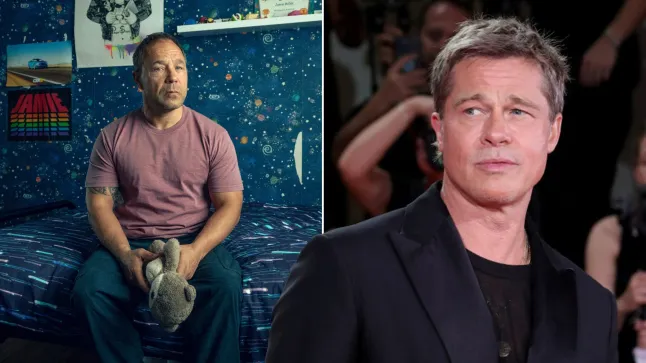If you’re a geek then you probably wet yourself when you saw the Apple keynote presentation on Monday, and the announcement of iOS 7 which describes itself as ‘revolutionary’ but will probably just be pretty much exactly the same only with a shitter version of Maps because that’s what normally happens. If you’re not a geek you probably just kind of heard about it and didn’t really give a rat’s ass about it and will probably try and avoid upgrading to it until it’s actually impossible not to do so.
I definitely fall into the latter of the two categories but I know that a bunch of people out there can’t wait to get stuck into the new Apple products and walk around town flashing it around like they’re the shit, so we’re going to help you guys out and tell you how to get iOS 7 before anyone else.
Basically, every year before the new iOS comes out, Apple gladly distribute a Beta version to app developers before its release for a couple of obvious reasons i.e. it lets Apple test it out and iron out any unforeseen bugs before its general release and it also allows these developers to get ahead of the game and update their own apps ready for when iOS lands for real. I know I said they were obvious reasons but I thought I had better explain them just in case.
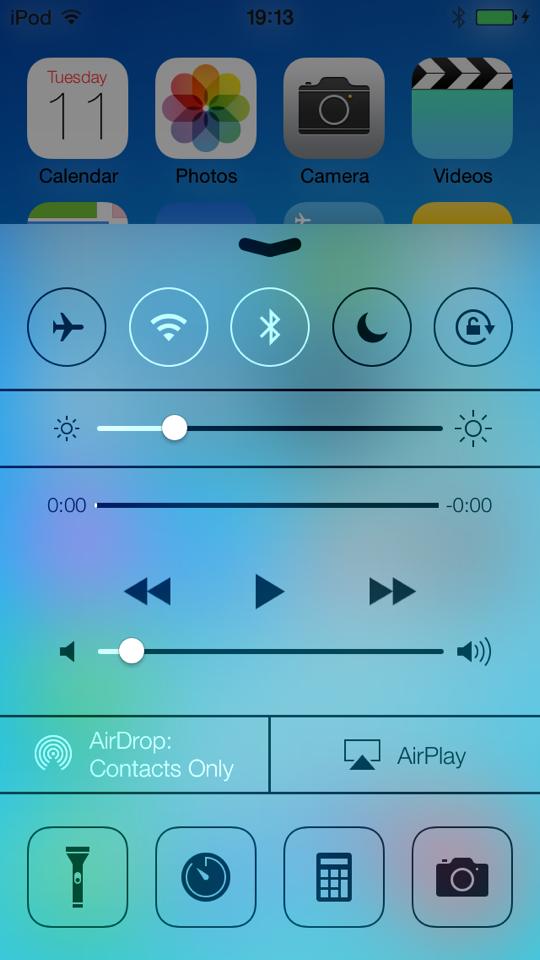 Anyway, for some reason this year the iOS 7 Beta version is available to everyone. It’s unclear right now whether Apple accidentally messed up or whether they’re just letting anyone download it this year (normally you would need a developer account which costs $99 to get your hands on it) but if you want it you can get it by following these fairly simple steps outline below.
Anyway, for some reason this year the iOS 7 Beta version is available to everyone. It’s unclear right now whether Apple accidentally messed up or whether they’re just letting anyone download it this year (normally you would need a developer account which costs $99 to get your hands on it) but if you want it you can get it by following these fairly simple steps outline below.
We gotta say though that you download this at your own risk. If the first paragraph wasn’t enough of a giveaway I haven’t downloaded it myself so I can’t vouch from it but Tourist told me it was ‘fucking sick’ because the homepage was in 3D and if that isn’t enough of an endorsement for you to try it I don’t know what is. From my research on the internet though the vast majority seem happy with it but a couple have experienced a couple of problems with, so if that happens to you be cool and don’t blame Sick Chirpse yeah?
Here’s what you need to do (via pressfreshmedia.co.uk)
Step 1: Download the latest official iOS for your device This will be iOS 6.1.4 for iPhone 5 and iOS 6.1.4 for all other supported devices: iPhone, iPod, iPad and Firmware/Software Download. This will remove your jailbreak if you have one.
Step 2: Download iOS 7 for your device (via this link)
Step 3: I restored my device to the latest IOS6 forst then set up as NEW, you may want to restore to the latest iOS 6 and set it up as a new device before continuing but i have be told that it will work without doing this.
Step 4: Now on the Check for updates button hit shift and left mouse click down together, you need to select iOS 7 for your device now (the one you just downloaded). When the device finishes updating it will be on iOS 7 activated.
Enjoy.