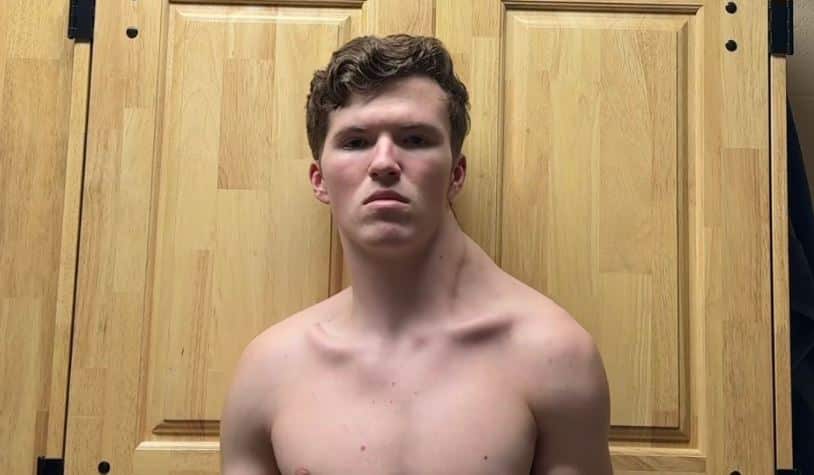One of the most annoying first world problems these days is when you’re streaming one of your favourite TV shows or movies and it’s all going swimmingly and then bam; you get that stupid buffering symbol and it starts jumping around. Or even worse, you’re just sitting there staring at it for ages, unable to do anything until you finally give in and reset your router or whatever device you’re using. It’s really fucking annoying basically and pretty much peak 2016.
However, there’s a way you can get around it, thanks to this little secret menu that you probably didn’t know about. It essentially alters the buffering settings on your computer to a level that your internet connection can handle. This may mean a reduction in image quality, but I think that’s probably less annoying than having to deal with buffering all the time.
Having said that it’s still pretty annoying so it’s six of one and half a dozen of the other, but at least you know how to solve this problem now and never have to see this screen again:
Featured Image VIA
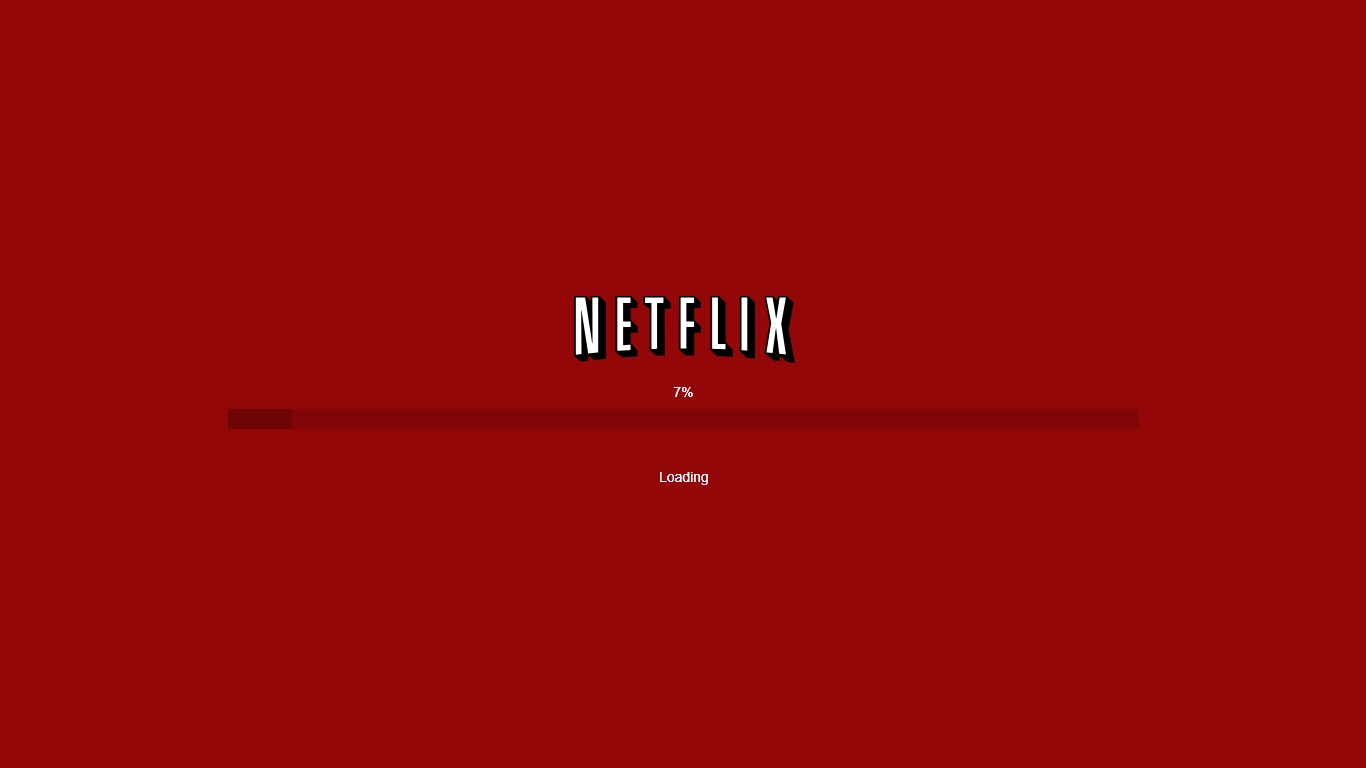
Image VIA
Step 1: When you’re playing your video perform one of the following actions (depending on your device) to bring up this secret menu
Windows: Hold down Shift + Alt + Left click
OS X: Hold down Shift + Opt + Left Click
Chrome browser: Hold down Ctrl + Shift + Alt/Opt + S
Wii, Xbox 360, Playstation 3: Using the directional pad, click up, up, down, down, left, right, left, right, up, up, up, up.Step 2: The Diagnostics menu will appear – then click on Stream Manager
Step 3: Once there, just check the Manual Selection box and then choose which buffering rate you want. Seal the deal by clicking Apply and you’re done.
Boom. No more buffering ever. Now we just need to figure out how to sort out that image quality problem. I suppose the answer to both of those is to just get a better internet connection really isn’t it?
For more Netflix Easter Eggs, check out these secret codes that give you access to absolutely everything.