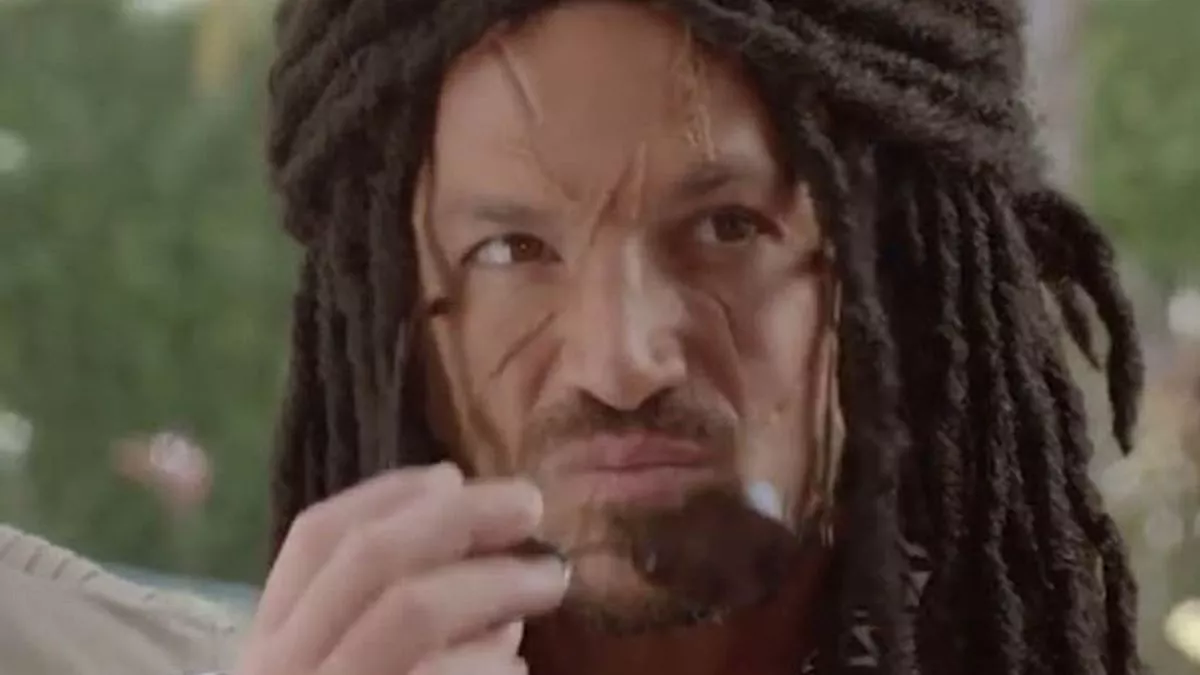Part 1: Introduction
An image with a transparent background helps to focus on a particular part of the image. But, sometimes, when we take a photograph, we don’t pay attention to the background, and lately, we’ve been looking for tools that can help us make the image transparent.
Featured Image VIA
Thanks to technology, right now, tools are available that make images transparent online easily. Different tools are available on the market that is helpful in doing it. But as a user, you need to be sure whether the tool you are choosing is safe to use or not.
Well, I too was going through the same trouble and was searching for the best tools helpful in making the image transparent online. By keeping the same in mind, here I am discussing the best tools and other relevant information.
Part 2: Why Would You Want to Make Image Transparent Online?
Transparent images are the best to use because they highlight all of the colors in the image, regardless of the background. Sometimes the background interferes with the actual color of the image, but this will not happen in transparent images.
These also make the image valuable in utilization. For example, if you are looking forward to setting up a logo over an image, that image must be transparent so that it will not interfere with its design and color. If there is an image in the background and then you are trying to put the logo on it, the same will not be in a detectable state at all.
Part 3: The Best Free Background Image Remover to Make Image Transparent Online
FocoClipping is the best tool available to make images transparent online easily. It has an advanced auto AI algorithm feature that is helpful in detecting the foreground and removing the background automatically. The best part is that it precisely recognizes the photograph and does not interfere with all the other information in the photograph.
Features of FocoClipping:-
The features making FocoClipping the best tool to consider are as follows:-
- It features a “change the background” option, which means that with one click, you can add new background.
- The undo and redo options are there so that a user can get back to the original image and the image they have edited with just a click.
- The auto-filter option is there for portrait and product images to enhance the effects.
- The “cast shadow” option is there to make the image more realistic.
- The crop image option is available to trim the image to any size as required because some portals have specific requirements for the size and pixels.
- The Redefine edge feature is integrated, which makes the background more complementary with the actual image.
- This tool is very fast to use.
- This tool has a bulk remove feature option available, which means you can edit bulk images with just a single click. There will be no need for you to upload images again and again and then edit them.
Part 4: How to Make Image Transparent Online using FocoClipping
Well, after going through the features, you might be thinking about how to use them. The steps are very simple to follow. These are:-
Step 1: Visit the official website of FocoClipping and on the main page, an “Upload image” button is available. Click on it and select the location from where you wish to upload the image.
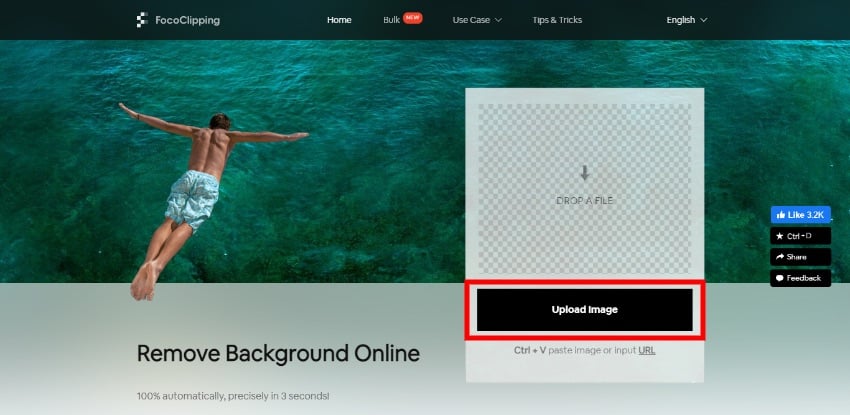
Step 2: After uploading the image, wait a few seconds as it takes around three to four seconds to import the image and remove the background.
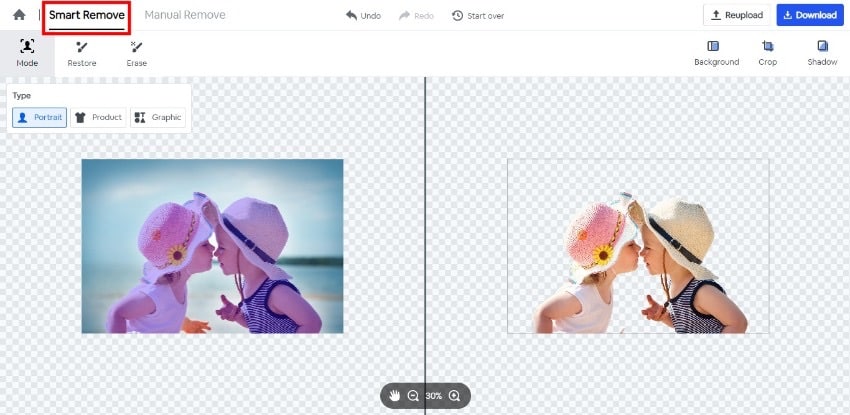
Step 3: When the changes have been made, you are all set to download the image. The downloading button is right there at the top.
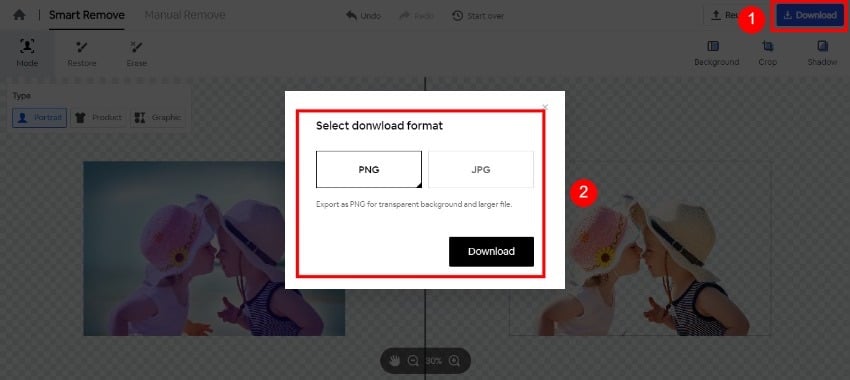
Part 5: Other Alternatives to Make Image Transparent Online
Other alternatives you can consider are as follows:
Pixlr BG:
Pixlr BG is helpful in removing the background from one or multiple images in one go. The results delivered by this tool are ultimate and no compromise has been made with the image quality. After generating the result, the user can use the cutout tools and edit the image as per their convenience.
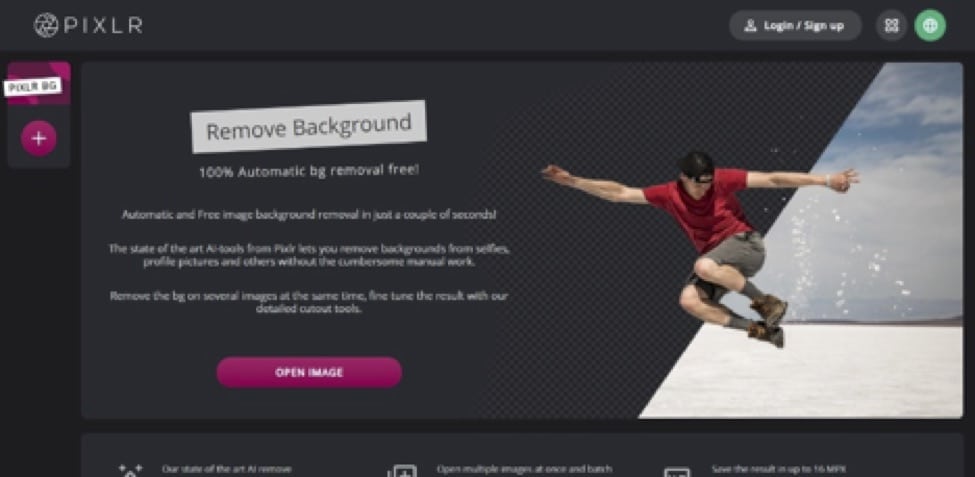
Pros:-
- It’s completely free to use.
- Fast to use.
Cons:
- Some users find it complex to use.
- Technical glitches are there.
InPixio:
InPixio is helpful in removing the background from all the images easily. It is a precise tool, and users can export images in high resolution. The results delivered by this image are such that users will not complain about the same.
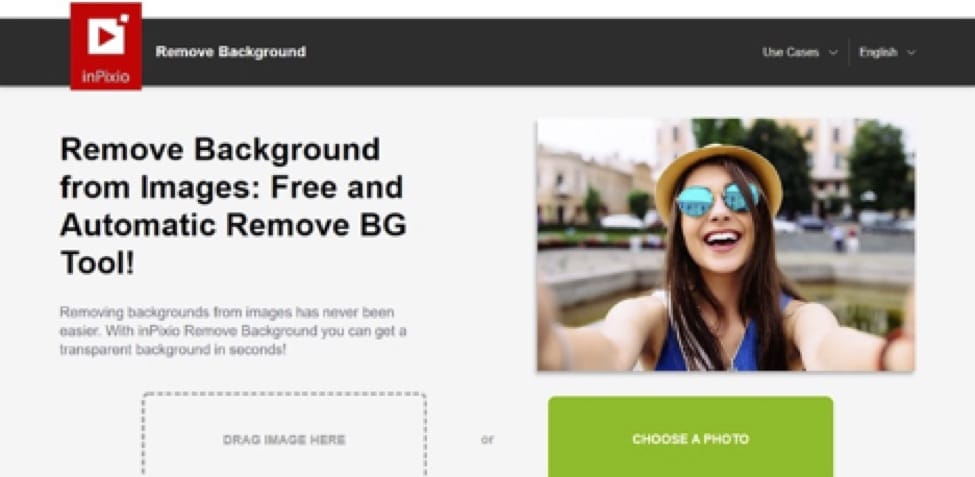
Pros:
- Impressive interface.
- Easy to use.
Cons:
- Editing tools are difficult to use.
- Some users’ complaints about image quality
Background cut:
Background cut is an innovative way of utilizing artificial intelligence to make images transparent online. It is very easy to use, even with the most difficult images. Users will be able to get the outcome they require.
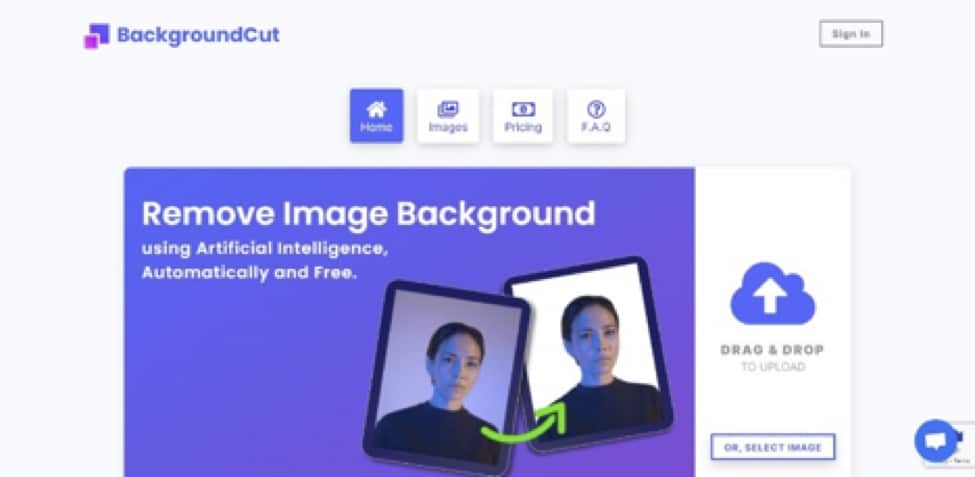
Pros:
- Easy to use.
- Free of cost.
Cons:
- Updates create difficulties for users.
- A premium membership is required for high-resolution images.
Conclusion
Here we have come to an end and discussed the best tools available. As per my choice, FocoClipping is one of the best tools to consider. It is easy to use and is free of charge as well. It will deliver high-resolution images at a very high rate, which means no compromise has been made on quality.
For e-commerce websites and computer appliances, the content can be easily generated. The bulk background remover is the best feature of this tool that I personally liked. If you are searching for a tool helpful in making your image transparent online, get it immediately!