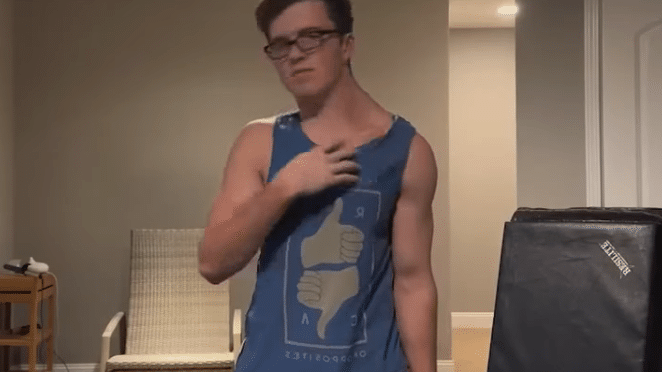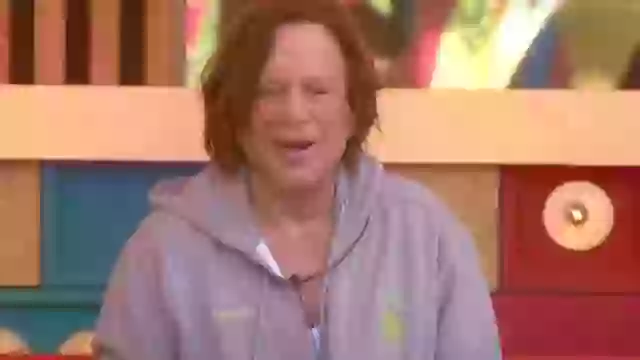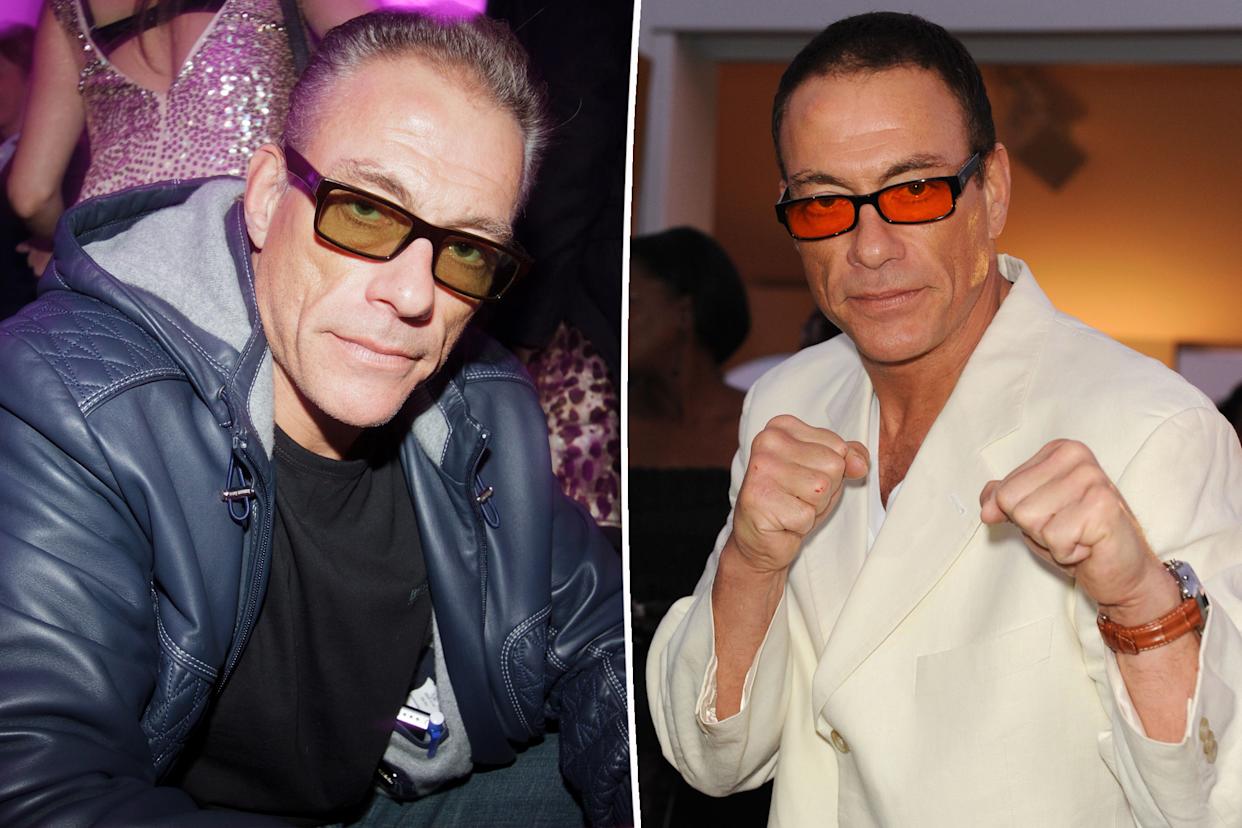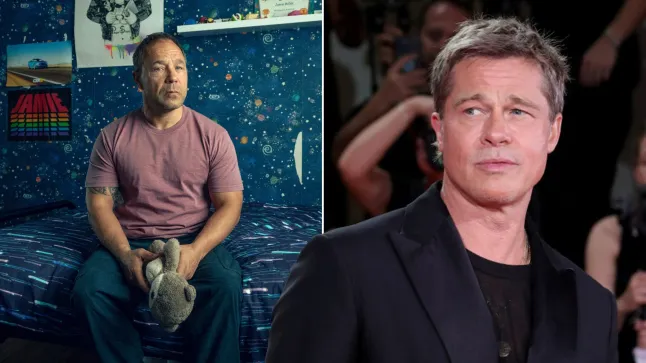Part I: How to Choose Your Video Repair Tool
Part II: Corrupt Video Repair Wondershare Repairit
Part III: Minimize File Corruption
Closing Words
“I have a video file that does not open. Help!”
We all take videos using our smartphones and camera systems. We all store them in SD cards, external disk drives, and/ or internal storages. Sometimes, for any reason, video files get corrupted. Are they lost forever? No! Not when you have the perfect corrupt video repair tool to help you repair corrupt videos quickly and easily. Keep reading to know how!
Part I: How to Choose Your Video Repair Tool
Can corrupt videos be repaired? Yes, they can! Can we download any video repair tool to repair videos? You can try! But, if you value your time and your videos, you will read this part to understand what makes a video repair tool great, and you will be better enabled to make the right choice of video repair software to repair corrupt videos.
File Format Support
The best video repair tool is useless if you discover that it does not support the particular video file you want to repair, right? Why is that? Because it does not support the file format! What you want is support for the maximum number of file formats so that you can be sure that your particular format is supported.
Data Corruption Scenario Support
While for the end user a corrupt video is just a corrupt video, but to a file repair tool, recognizing how the corruption occurred and supporting repairing the file in that scenario is required. Naturally, you want a file repair tool that can detect and work with as many data corruption scenarios as possible.
Performance Metrics
There are several metrics of performance. A good file repair tool must work with the latest hardware and support the latest technologies for peak performance experience. Next, it should be as light on system resources as possible. Next, it should be able to repair quickly and reliably. If it has specific video-related optimizations, even better!
Using the above, you can understand what makes a video repair software/ file repair tool great, and why you should get a good one as opposed to just any that catches your fancy in an internet search. Below is our recommendation.
Part II: Corrupt Video Repair Wondershare Repairit

Wondershare is almost a household name, thanks to the bevy of software they put out. Each of their software products are top-of-the-chart products that bring complex technology into the hands of everyday users, making lives easier.
Wondershare Repairit is one such software for those in need of repairing a file. Today, this article deals with corrupt video repair, and, naturally, Repairit can quickly and easily repair corrupt video in just 3 steps!
II.I: Top Features
- Wondershare Repairit recognizes over 1000 file formats for repair.
- Works in a web browser as well as on macOS and Windows.
- Advanced features such as Preview, Batch Processing and Multi Format Support.
- Advanced Video Repair mode contains specific optimizations for deep video repair of badly damaged video files.
II.II: Steps To Follow
Step 1: Click Video Repair in Repairit and add the corrupt video. Users can drag and drop or navigate to the video location with the Add button that opens the file browser.
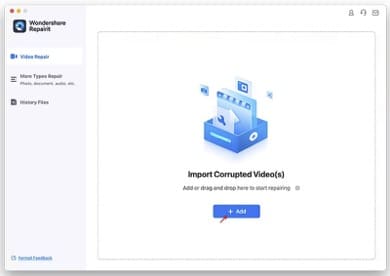
When a video is added, Repairit recognizes key metadata and displays it for convenience. This data includes resolution, size and location of the file.
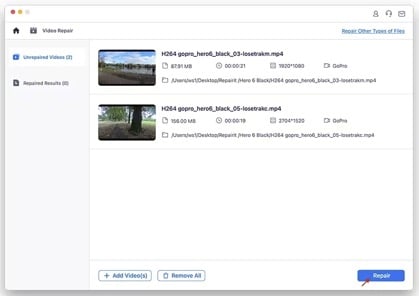
Step 2: Click Repair when all corrupt videos are added.
Files can be previewed (as shown below) before saving to disk, saving users time.
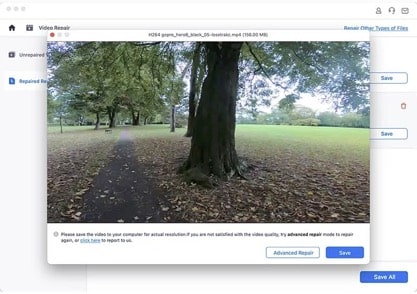
Step 3: If you want to save videos one by one, click Save. Else, click Save All. Select where to save the files and click Save.
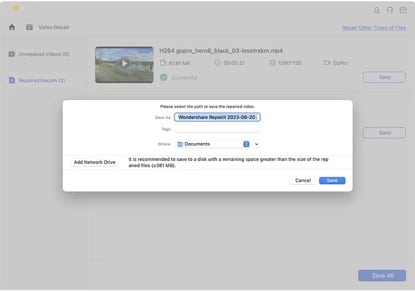
Click OK when all files are saved to disk.
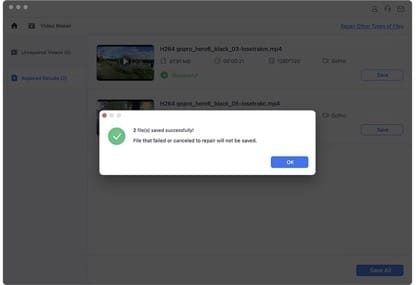
Part III: Minimize File Corruption
Corrupt videos cause pain. In fact, any corrupt file causes frustration and dents user productivity. Even with the speed of Wondershare Repairit to repair corrupt videos or repair corrupt files, there still is time that is wasted and could be saved, if only you knew how. Below we provide you with some tips to do just that – save time by minimizing file corruption.
Tip 1: A Backup at Hand Always Helps
So, a video file or any file gets corrupted. Instead of launching a file repair tool, you simply restore it from a backup copy. Trust us, that is going to be much faster and more reliable than any file repair solution! Keep backup copies of all your data and keep the copies regularly updated.
Tip 2: Do Not Mishandle Your Data
While we usually turn off our computers and laptops, keeping our internal storages relatively safe, we do not usually pay that much attention to external drives. Particularly with SD cards and USB flash drives, we tend to simply pull them out when we are done with them. That is one of the leading causes of data corruption.
– Always eject an external storage device from the operating system wherever applicable. Where you cannot do that, such as in cameras and toys, power down the devices and then remove the storage media.
– Electronics do not play well with heat and humidity. Keeping a storage device in direct sunlight or damp, humid areas is sure to lessen their lifespan and cause random, unforeseen, sudden data corruption.
Tip 3: Use An Antivirus/ Antimalware Solution
A tried and tested antivirus and antimalware solution is one of the cheapest investments you could make towards protecting your data from corruption caused by viruses and malware entering your computer devices through any entry point – internet, external drive, network-attached storage, another computer on the network, etc.
Closing Words
You made a bowl of popcorn and sat down to watch that movie you’ve been wanting to. The video file refuses to open. You have spent hours creating your video art piece and just when you need it most, it refuses to open. What happened? Your video somehow became corrupt, and you need a corrupt video repair software to fix corrupt videos quickly. Forget searching the internet and wasting your time; download Wondershare Repairit today and fix corrupt videos in just 3 steps. Wondershare Repairit repairs not just videos but over 1000 types of files (called file formats), making Wondershare Repairit truly the only file repair tool you will ever need.
Wondershare Repairit Free Download:
Click below to download Wondershare Repairit.